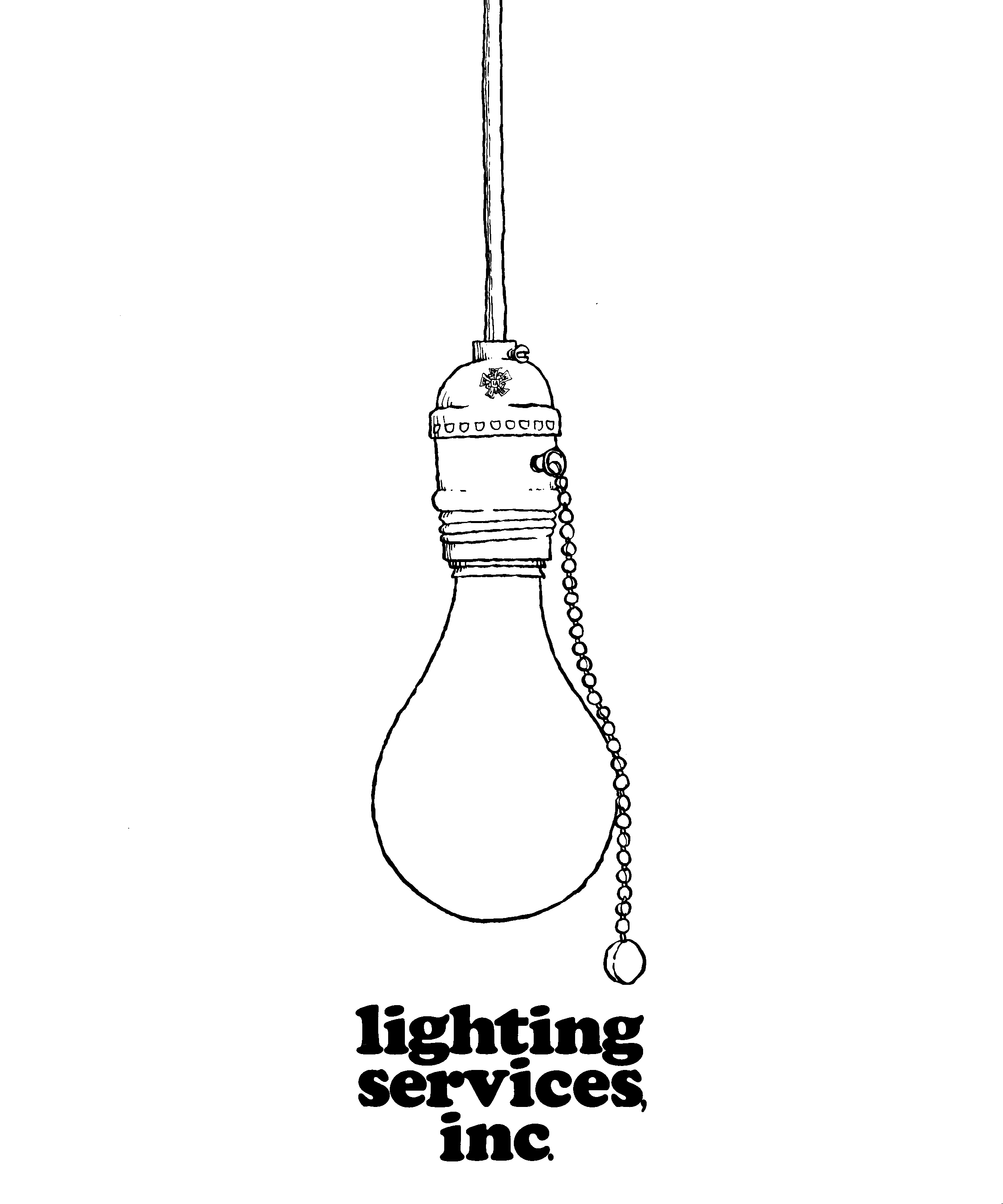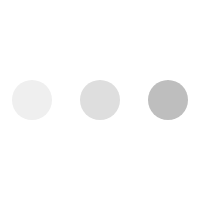Description
The Element 2 console adapts the award-winning Eos family control platform for venues with modest rigs and maximum hands-on fader control needs. Affordable and easy to use, Element 2 brings the fundamentals of lighting control to the forefront while allowing access to a wealth of advanced control features below the surface. Simply record cues and fade times into Element’s cue list for basic playback, or use effects, palettes, cue parts, discrete timing and follow times to create intricate lighting looks and transitions.
Need a setup that can be run by students or volunteers? Customizable Magic Sheets let you create a simple topographical or abstract interface to quickly control your rig from a touchscreen monitor. Use the Element 2 console’s pageable, LTP (Latest Takes Precedence) faders to directly control your channels, or flip a switch and use them to control submasters, IFCB palettes, presets, manual timing and global effects masters and more. Element 2 provides the same generous programming keypad as the larger desks in the Eos family, so you can move between consoles with ease.
Element 2 Console Features
-
2 or 12 DMX universes with no co-processing
-
Dedicated master playback fader pair
-
40 faders x 100 pages – Configurable between channel, submaster, palette/preset, timing, and effect master
-
Supports two external high resolution monitors or touchscreens
-
4 DMX/RDM outputs
-
2 RJ45 outputs (sACN, ETCNet2, Net3, ArtNet, and Avab UDP)
-
5 USB Ports, plus Contact Closure and MIDI connections
-
Limited to built-in faders, does not work with Eos Family Fader Wings.
Eos Family Features (Element 2 Specific)
-
Approachable yet powerful syntax for programmers of every level
-
Award-winning color controls, including six Color Pickers and a Gel Picker for color mixing.
-
Custom-design your control interface using Magic Sheets, with topographical or abstract layouts. Full interaction with the command line allows command instructions – from the simplest and most immediate to the most complex – accessed from a mouse or single- or multi-touch displays.
-
Augment3d 3D programming and visualization environment²
-
Virtual Media Server function for pixel-mapping
-
Timecode and automation integration
-
Show file compatibility with the entire Eos Family, from the Apex 20 down to the Element 2³ and ETCnomad.
-
Three user-definable workspaces per monitor, each with discrete split-screen controls, frame management, and snapshots.
-
Client/server networking and synchronized backup with another Element, Element 2, or ETCnomad
-
Client and Offline programming on PC⁴ and Mac⁴ via ETCnomad
-
99 discrete online users with partitioned control
-
32,768 Control Channels (Fixtures)⁵
-
10,000 Cues and 1 Cue Lists
-
999 Submasters
-
1,000 each of Presets, Palettes, Groups, Effects, Snapshots, Curves, and Color Paths
-
99,999 Macros